Reference <<
Previous Next >> Final Report
set up Grouping website
分組連線操作技巧
首先每個協同者先創一個名稱相同的倉儲
如下圖
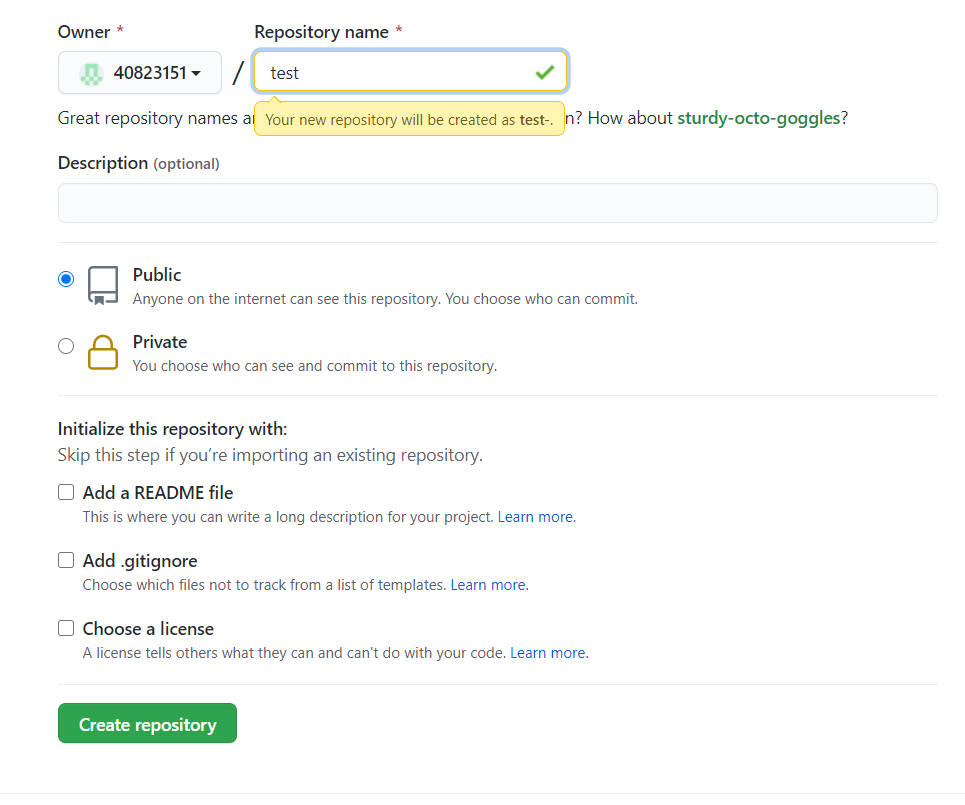
在近端取得子模組資料後,在小黑輸入git remote add xxx https://github.com/另一個組員學號/倉儲名稱.git (づ ̄ 3 ̄)づ(組長做就好)
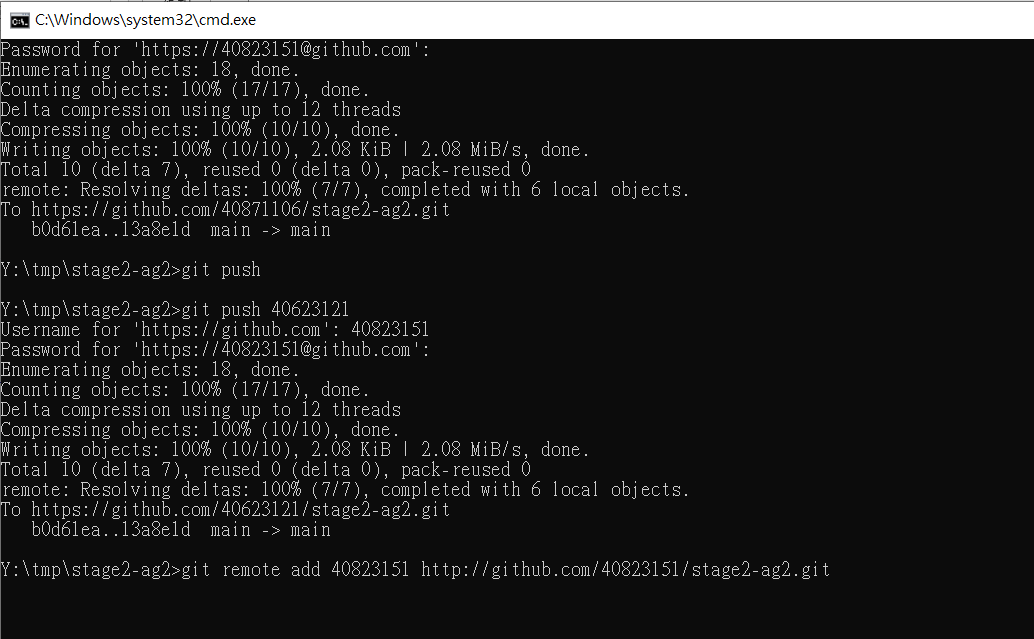
再到setting 的manage access 中點選invite a collaborator 邀請其他組員
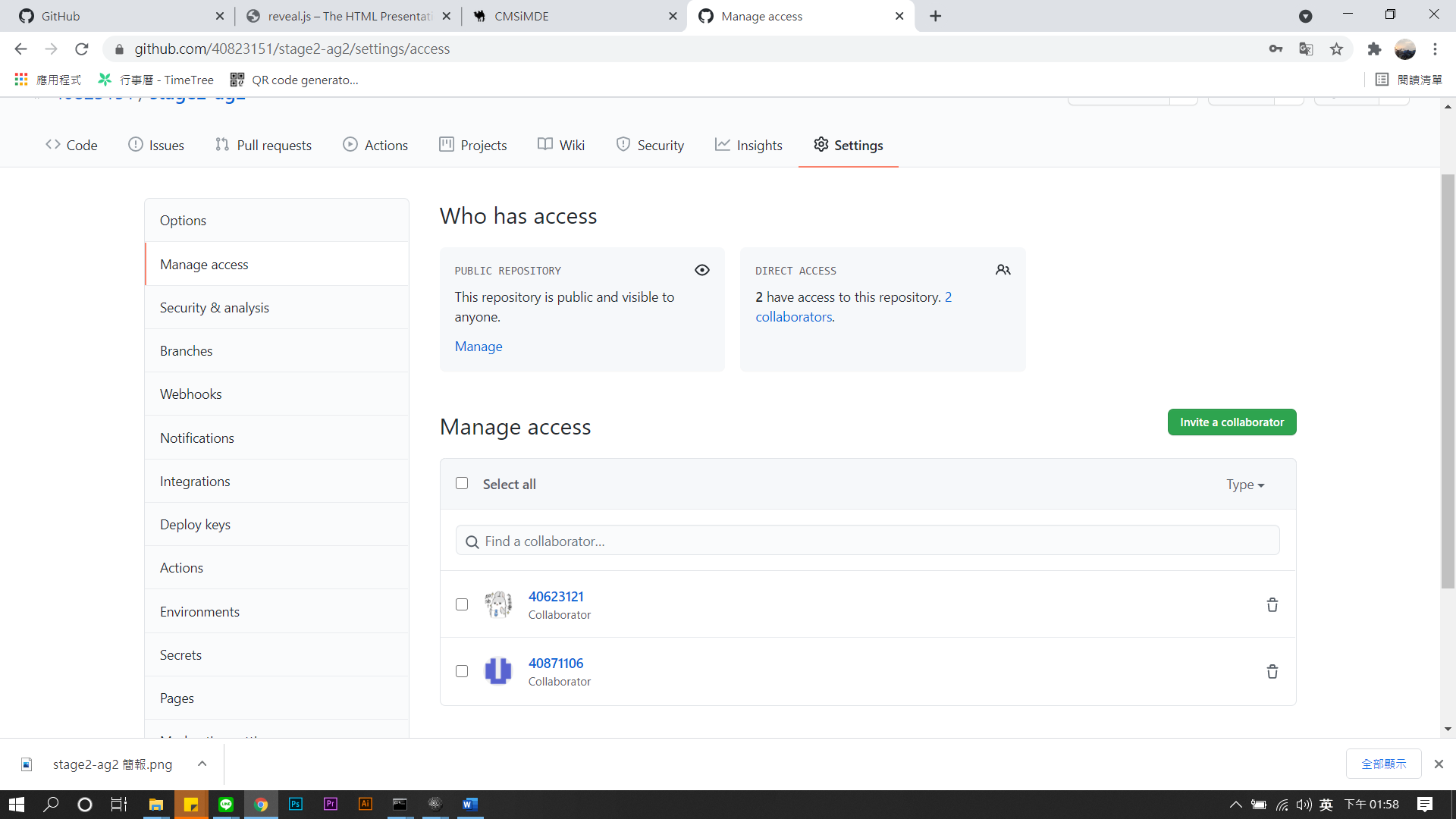
打上組員的名稱
按下Select a collaborator above
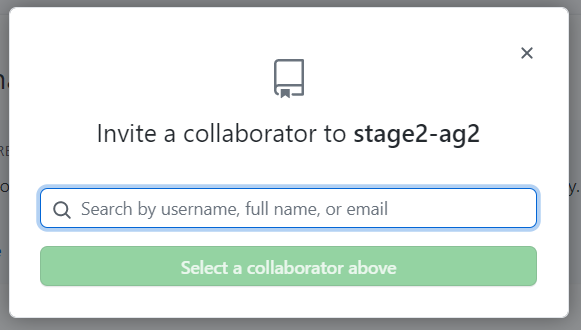
將在 .git下的config 拉到小白中
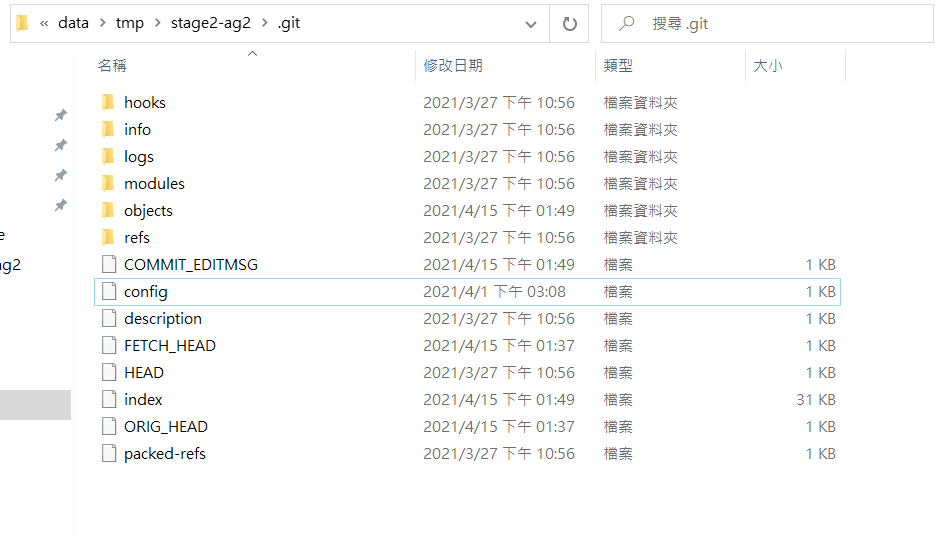
並在最下方打上”下圖文字”
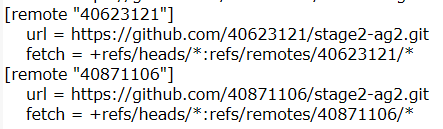
即可以共同協同網站
再推送時使用git push xxx
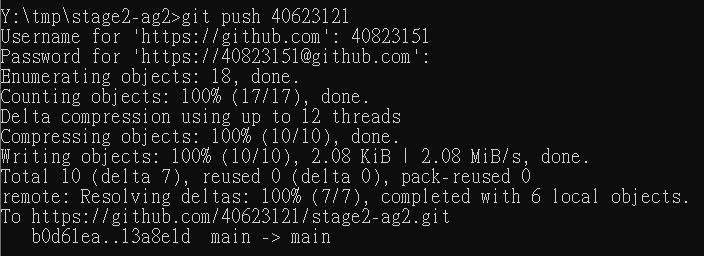
Reference <<
Previous Next >> Final Report